Using Master plugin with Variants
Variants in Figma are a special type of components so Master processes them slightly differently. It depends on whether you select the whole variant set container or a single variant component in the set.
Working with a single variant component
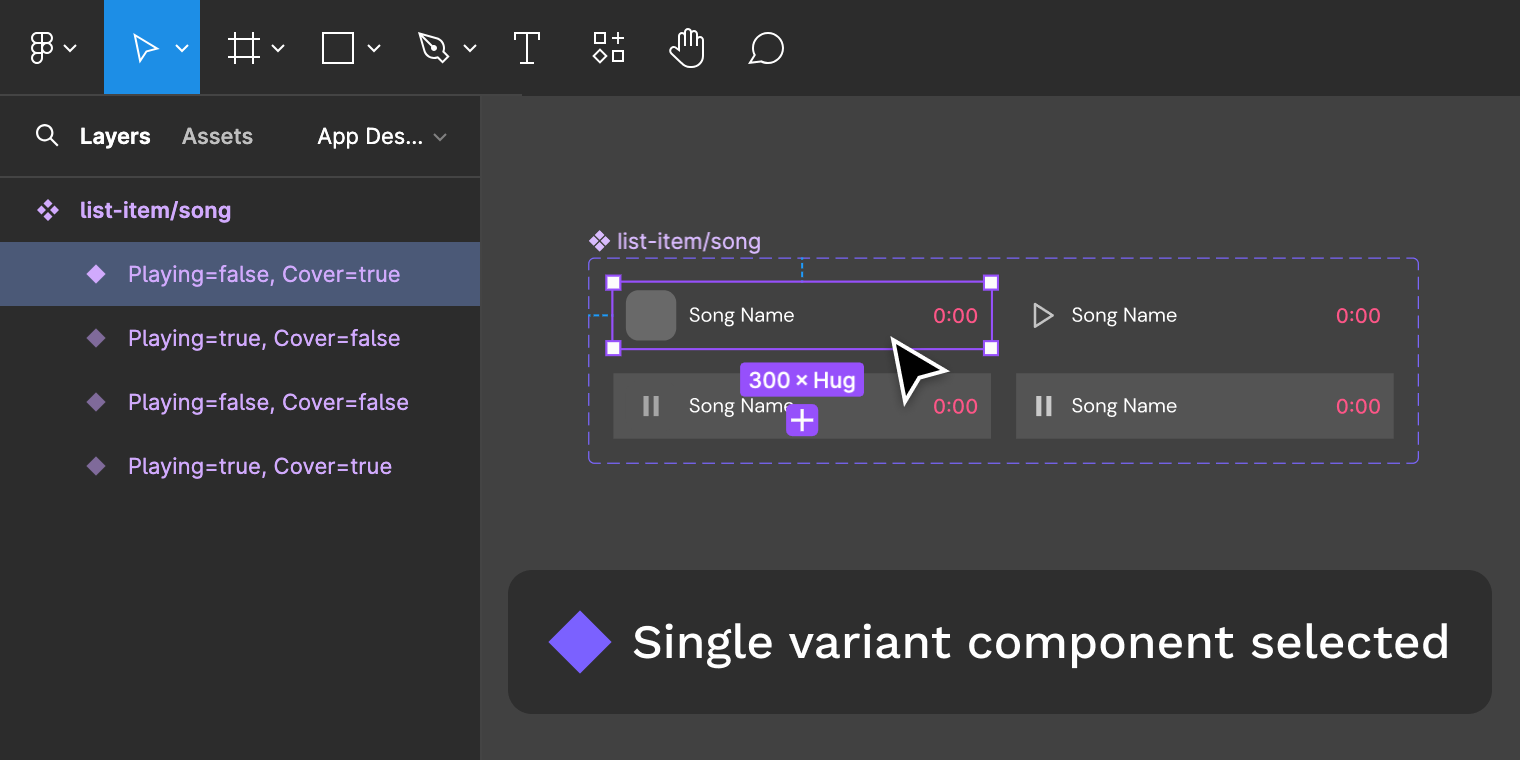
When you select a single variant component in the variant set, internally in Figma it’s just a regular plain component. So anything you do with Master to a regular component, you can do to a single variant component. You can attach objects to it, clone it, bulk swap instances, etc. Just treat it like a regular component.
Selecting the variant set
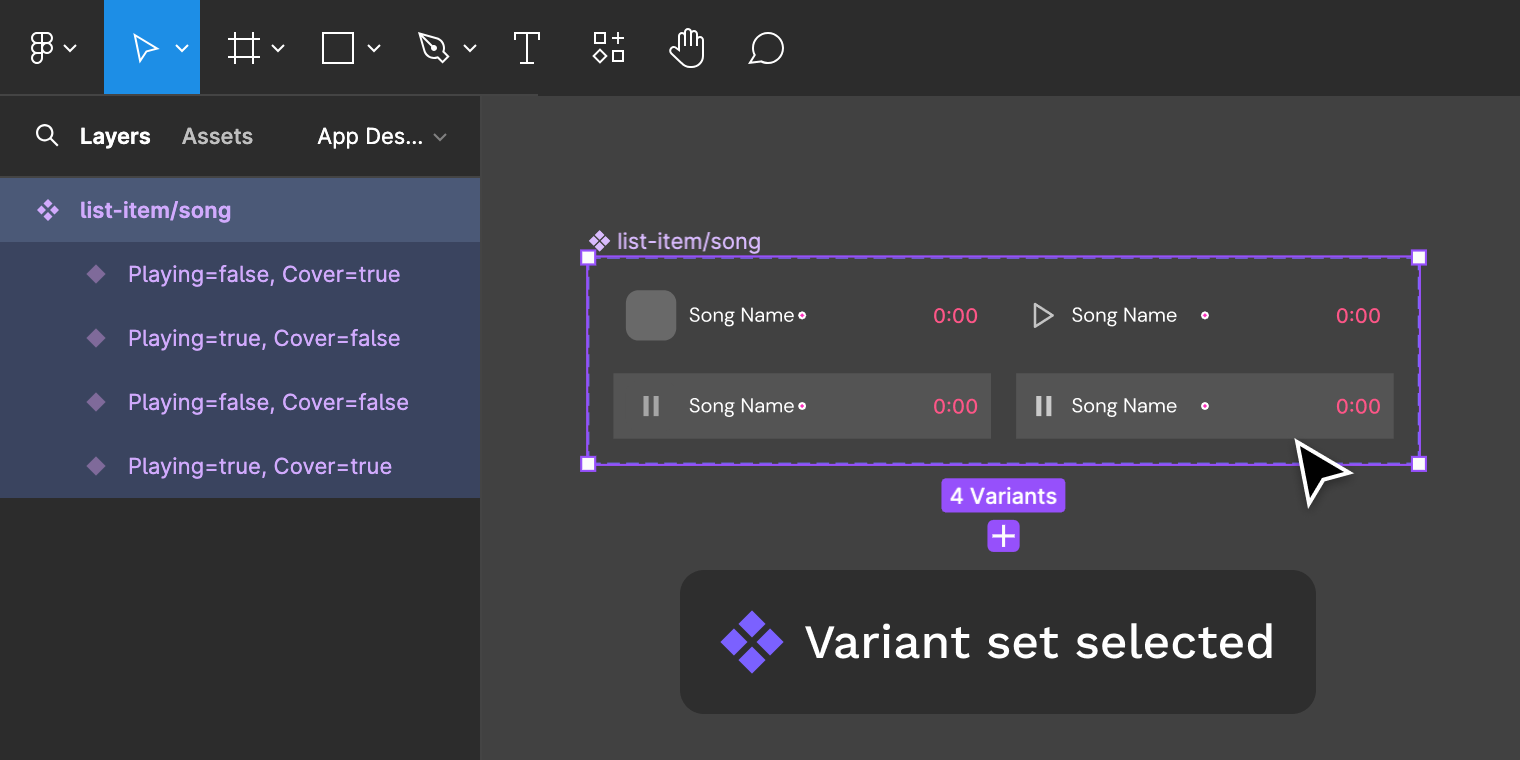
When working with variant sets, the functionality is limited. A variant set is a collection of multiple regular components, so Master can only apply bulk operations that are related to the set itself or identical sets.
- You can’t attach a single regular object to a variant set as one object can’t be attached to multiple components at the same time. Select a single component in the set.
- You can’t attach one variant set to another one if they have different properties or number of components as it’s not possible to pair different variants between the component sets.
- You can bulk attach all instances of a similar component set that has the same properties and components. Master can bulk find all instances of the variant set you want to attach and link them to the desired component set.
- You can move a variant set to a different file and have Master automatically attach all instances to it.
See also
Learn to attach anything.
Save time by creating components with Master.
Made by Gleb Sabirzyanov.
Got questions or ideas? Let's chat: gleb@dominate.design