Attach new instances to a component
Master plugin can convert any object into an instance of an existing component and preserve overrides. You can use this to fix detached instances, improve design consistency by turning frames into component instances and more. On this page you will learn how to attach anything.
Pick and Link
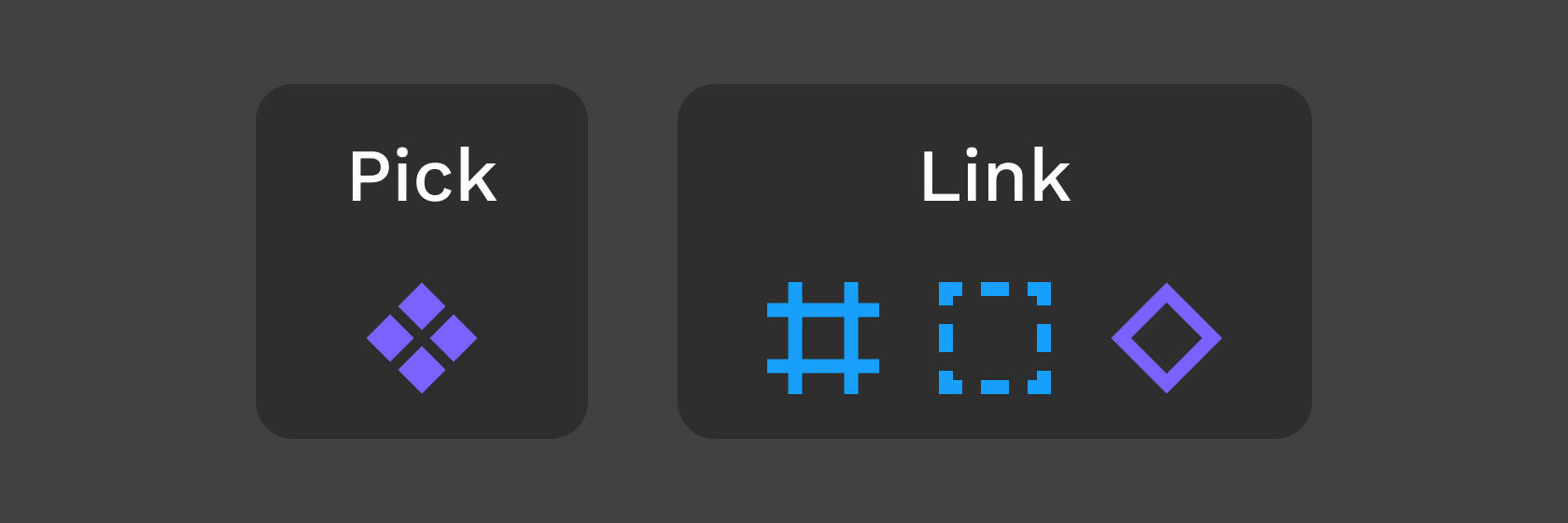
Master can turn anything into a component with just two actions: Pick and Link.
- Select the component you want to attach items to and Pick it:
Master → Pick Target Component - Select the objects you want to attach and Link them:
Master → Link Objects to Target Component - Done: selected objects would become instances of the component you picked.
In order for overrides to be applied correctly in linked objects, make sure their layer structure matches the main component you are attaching them to.
For example, if a component contains an icon instance, text and a frame with text, the attached items need to have the same layers in the same order. Their content can be different, e.g. different text, vector color or different icon instance will be preserved as overrides.
Master works both with local and external published components so don’t worry if your component is in the library.
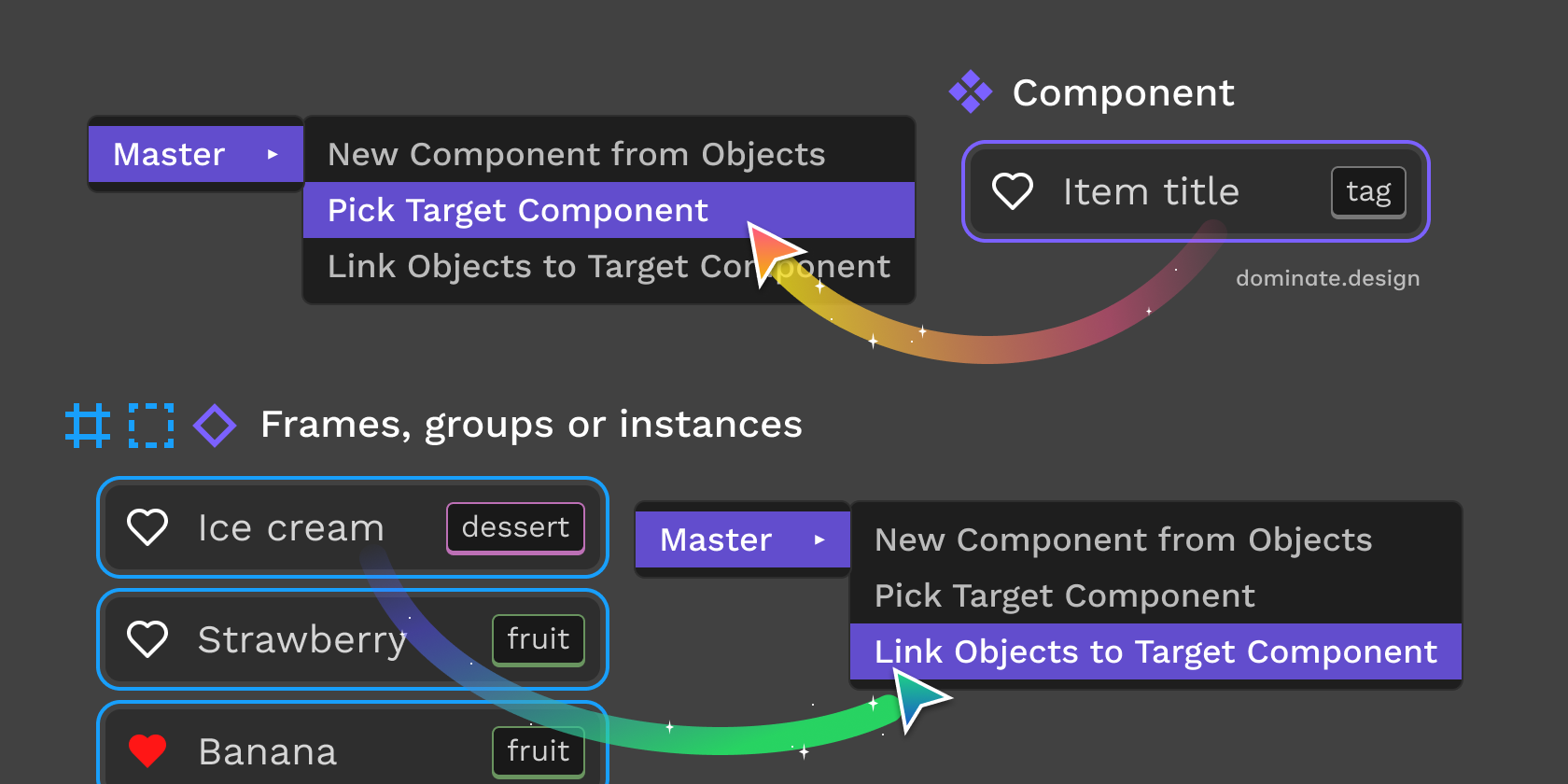
Quick plugin access
Open the resources menu pressing Cmd + K and switch to Plugins tab. Type “Master” in the search bar if you haven’t used the plugin recently. I recommend saving the plugin for quick access by pressing the bookmark icon.
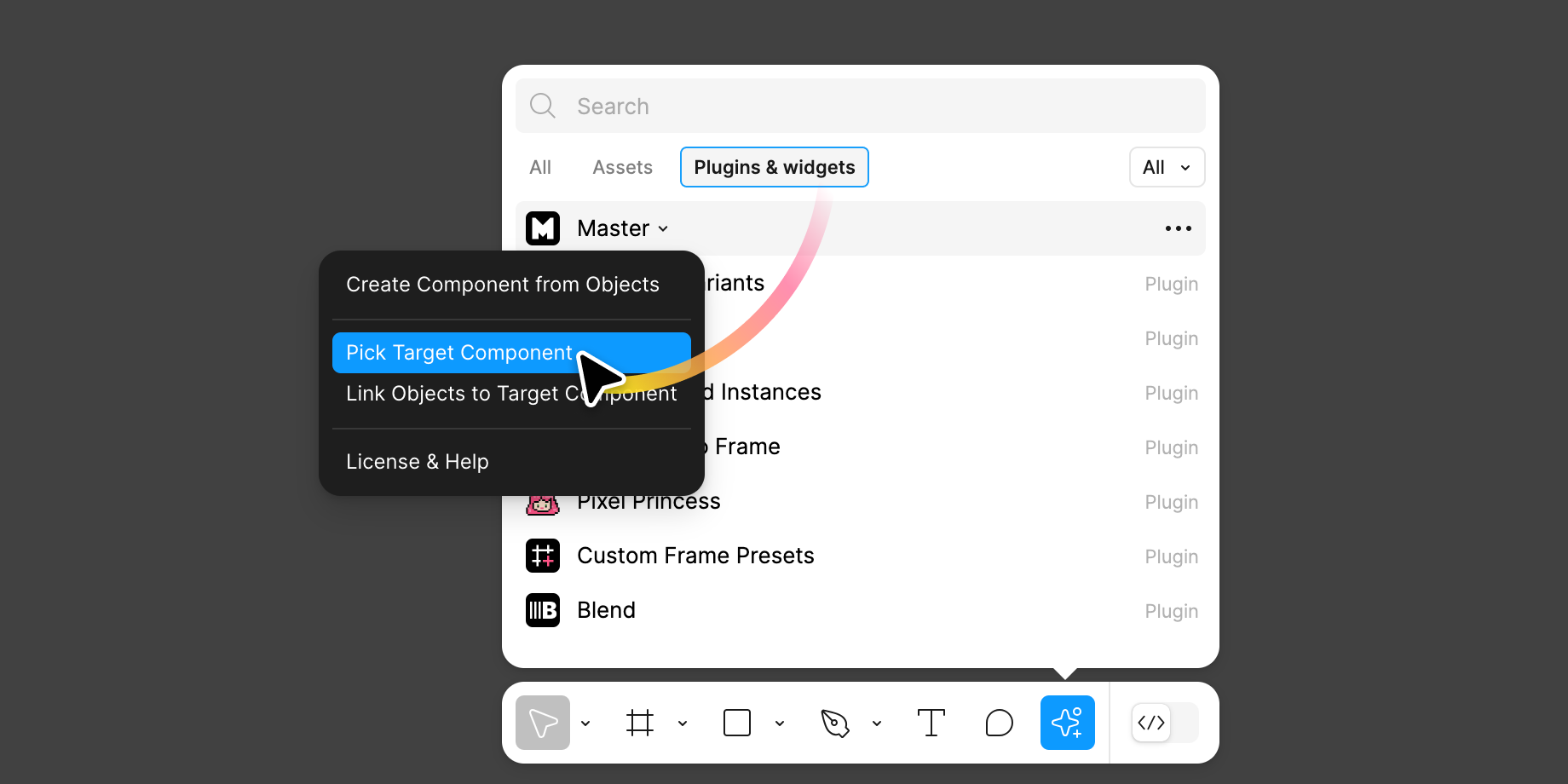
Alternatively, you can right click the selected items or empty canvas, go to Plugins and find Master in Recents or Saved list.
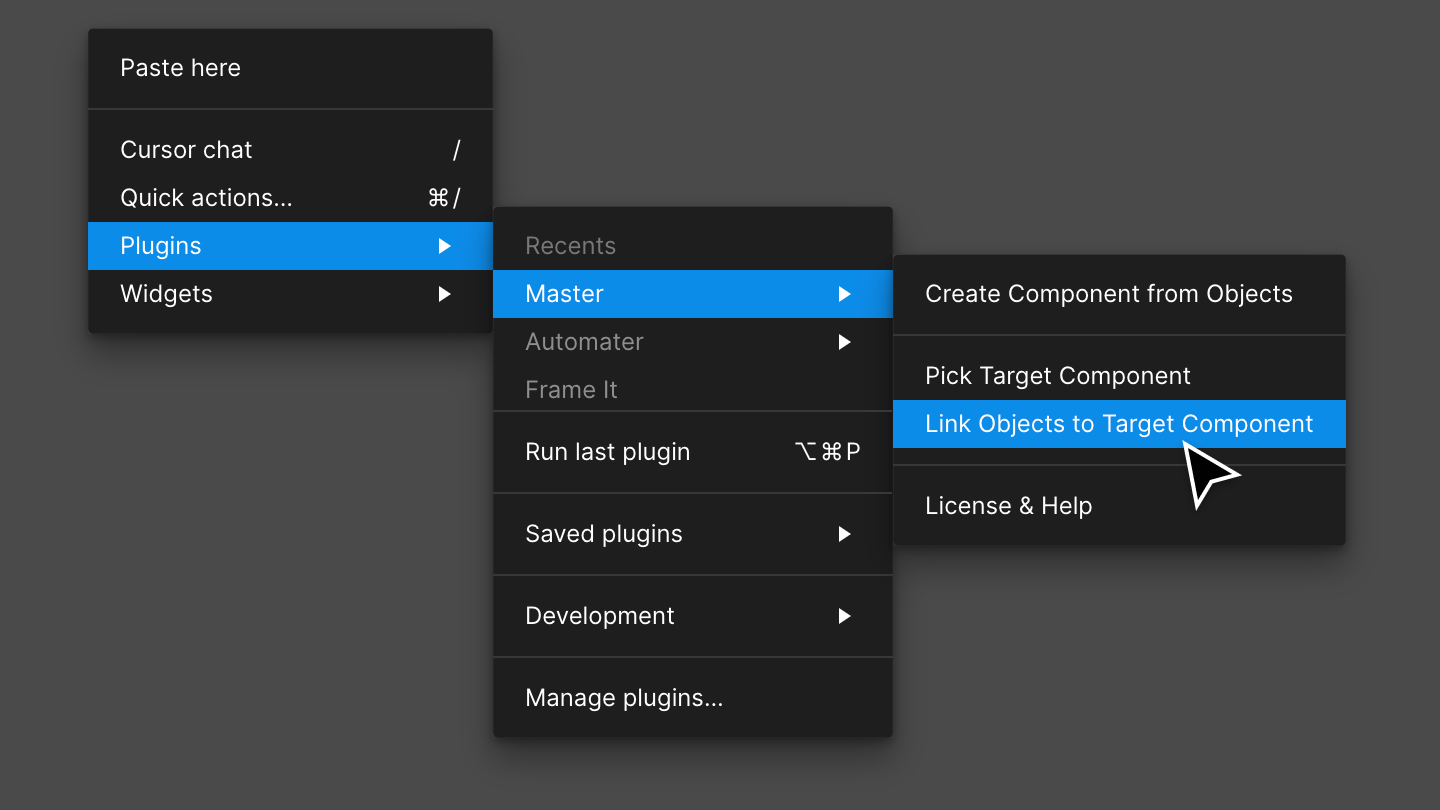
Usage scenarios
Exploration → Structure: Selecting frames and groups and attaching them to a component helps ensure design consistency. This is especially useful when going from the messy exploratory phase of the design process. You can freely experiment with different styles and hierarchy of items without worrying about components and then use Master plugin to finalize the items you want, bringing them to unified style and consistent layout. This could be your first step towards creating a design system.
Fix detached instances: Find the component you want to reattach detached instances to and Pick it. Select detached instances (frames) that you want to reattach and Link them. Unless the layer structure of the detached instance was changed, Master will preserve all overrides where possible. If the changes to the detached instance were too drastic, consider creating a new component from this item.
Bulk swap instances: By using Pick on a component and then using Link command on another main component instead of frames or instances, you can bulk swap instances of that component. Master will automatically find all instances of the selected component in the current file and replace them with instances of the component you Picked. This is one of the steps for moving components.
See also
Learn through practice via the interactive guide.
Batch swap all instances of a component in the file.
Made by Gleb Sabirzyanov.
Got questions or ideas? Let's chat: gleb@dominate.design